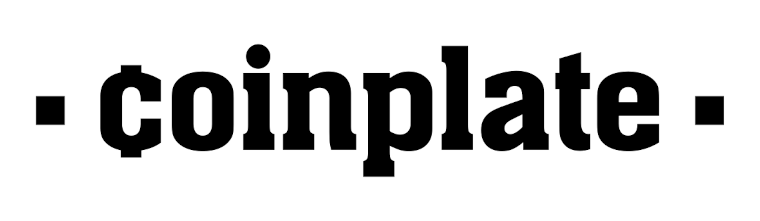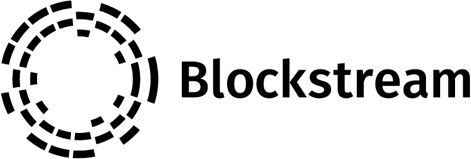Explore Web3 With Ledger Nano X: Introducing Ledger Extension
Exciting news for Web3 lovers: Ledger has recently released Ledger Extension, making it easy for users to directly connect to NFT marketplaces and Web3 apps with their Ledger Nano X. Let’s take a look at how it works!
WHAT IS LEDGER EXTENSION?
Ledger Extension is a multi-chain browser extension that allows you to connect directly to NFT marketplaces and dApps using your Ledger Nano X, whilst warning you about malicious and suspicious websites and smart contracts before signing transactions.
In essence, the Ledger extension is all about connectivity! As a Ledger user, it allows you to connect to multiple devices and accounts, straight from the dApp. But the greatest part is that it gives you added security. There are Web3 checks that give you information on the smart contract you are interacting with, as well as a wallet preview that stimulates the transaction before it happens so you can review and reject it if needed.
This is a gamechanger! No other extension allows for multiple devices, multiple accounts, multiple chains, all straight from the dApp for added security!
HOW DO YOU USE LEDGER EXTENSION?
You must first download the Ledger Extension from the app store to your phone. You'll then be guided through the installation and setup procedures.
WHO CAN USE IT?
The most secure way to interact with Web3 is to use a hardware wallet. As a result, in order to use the Ledger Extension, you must own a Ledger Nano X. For the time being, the Ledger Extension is only available to ethereum and polygon users who use Safari on iOS 16+ and macOS 12+ with Safari 16+. Support for additional browsers, including Chrome, Brave, and Firefox, as well as several EVM chains and Solana, is on the way.
WHAT dApps ARE COMPATIBLE WITH LEDGER EXTENSION?
You can currently connect to the following dApps using Ledger Extension:
- OpenSea
- PancakeSwap
- Curve
- Zapper
- Manifold
- Revoke.cash
To connect, you need to click the Ledger wallet button, which is your gateway to the Ledger ecosystem. If your device is compatible, you'll be prompted to install Ledger Extension.
Learn more about the best TOP 30 hardware cryptocurrency wallets
You can see this list here.
TOP 29 Hardware Wallets, the Official Online Stores
| 1 |  | Trezor hardware wallet, the official online store |  |
| 2 |  | Ledger hardware wallet, the official online store |  |
| 3 |  | KeepKey hardware wallet, the official online store |  |
| 4 |  | BitBox02 hardware wallet, the official online store |  |
| 5 |  | CoolWallet hardware wallet, the official online store |  |
| 6 |  | ELLIPAL hardware wallet, the official online store |  |
| 7 |  | D'CENT hardware wallet, the official online store. |  |
| 8 |  | SafePal hardware wallet, the official online store |  |
| 9 | 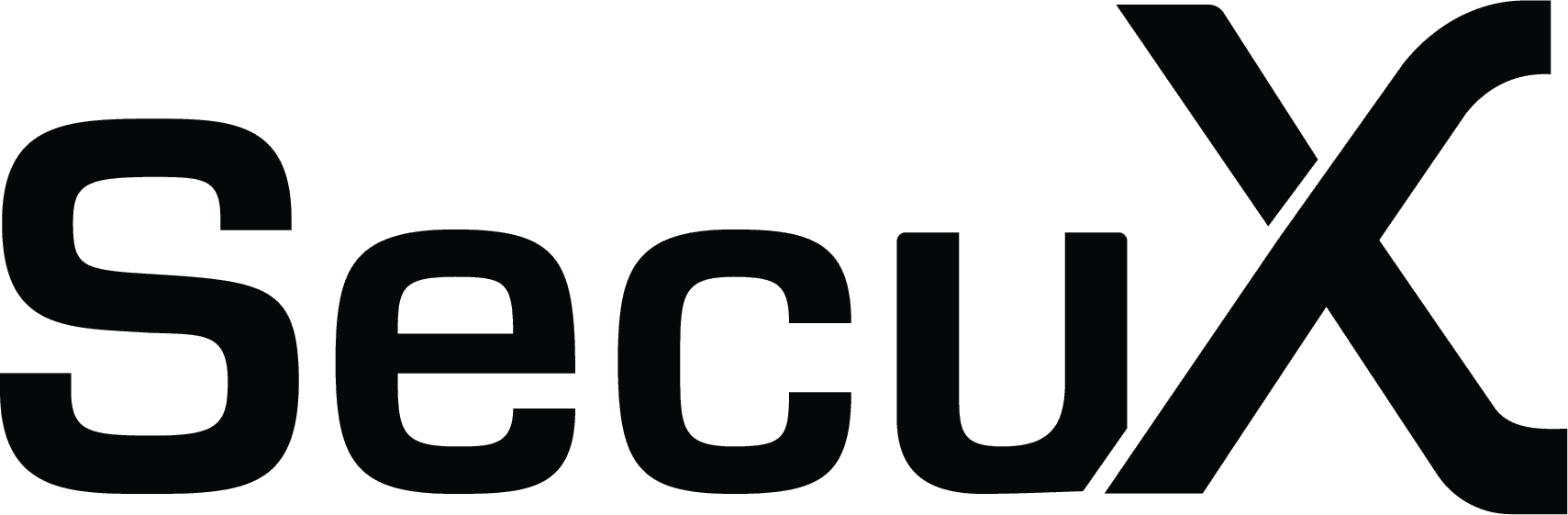 | SecuX hardware wallet, the official online store |  |
| 10 |  | BC Vault hardware wallet, the official online store |  |
| 11 |  | BitLox hardware wallet, the official online store |  |
| 12 |  | Keystone hardware wallet, the official online store |  |
| 13 |  | ProKey hardware wallet, the official online store |  |
| 14 |  | NGRAVE hardware wallet, the official online store |  |
| 15 |  | Keevo hardware wallet, the official online store |  |
| 16 |  | GridPlus hardware wallet, the official online store |  |
| 17 |  | Ballet hardware wallet, the official online store |  |
| 18 |  | OPOLO hardware wallet, the official online store |  |
| 19 |  | Foundation (Passport) hardware wallet, the official online store |  |
| 20 |  | ImKey hardware wallet, the official online store |  |
| 21 | 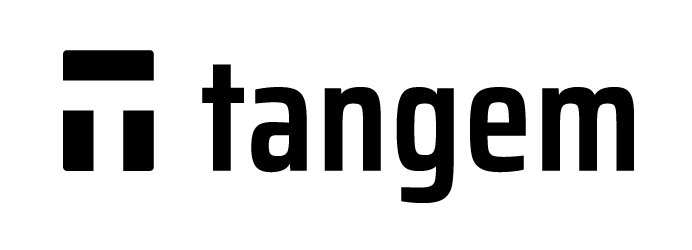 | Tangem hardware wallet, the official online store |  |
| 22 |  | HashWallet hardware wallet, the official online store |  |
| 23 |  | Material Bitcoin hardware wallet, the official online store |  |
| 24 |  | ShieldFolio hardware wallet, the official online store |  |
| 25 |  | OneKey hardware wallet, the official online store |  |
| 26 | 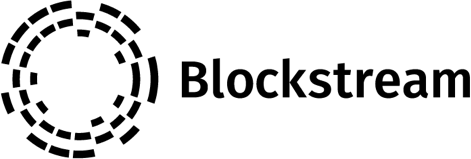 | Blockstream Jade hardware wallet, the official online store |  |
| 27 |  | Cypherock hardware wallet, the official online store |  |
| 28 |  | Keepser hardware wallet, the official online store |  |
| 29 |  | NEXA hardware wallet, the official online store |  |