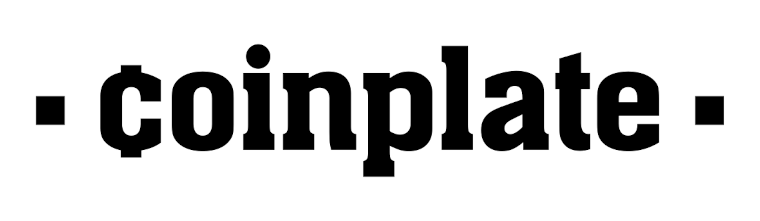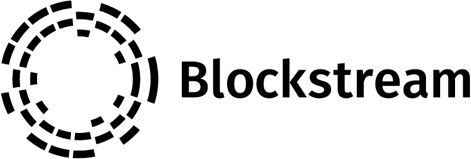Blockstream Green & Jade: Bitcoin Self-Custody. Get 10% OFF

Take control of your Bitcoin and Liquid Network assets with Blockstream Green.
Blockstream Green is a Bitcoin wallet app carefully designed to make it easy to control your own private keys.
Blockstream Jade is an easy-to-use, purely open-source hardware wallet that offers advanced security for your Bitcoin and Liquid assets.
Fully open-source for both hardware and software, Blockstream Jade secures your keys offline in combination with Blockstream Green. This hardware wallet supports both Bitcoin and its leading sidechain, the Liquid Network. Jade enables you to send and receive Bitcoin and all Liquid assets issued on the Liquid Network.
Use the coupon code HWGUIDE and get 10% OFF when buying any Blockstream products in the Blockstream official online store here.

Blockstream: Not your keys, not your coins.
The Bitcoin blockchain is a record of all bitcoin transactions that have occurred over time, from the genesis block in 2009 to now. The first step in utilizing this public ledger and sending bitcoin across the network, is creating a wallet and funding it with some bitcoin.
A wallet is simply a file on your computer or mobile phone that contains private keys generated by your Bitcoin wallet app. These private keys are much like passwords and are meant to be kept completely secret. Only a wallet’s true owner should be able to access the private keys, as the keys allow anyone in their possession to send funds around in the Bitcoin network.
Thus, it’s essential to secure access to private keys and make sure they are backed-up. Losing the keys means losing access to your funds!
With this in mind, it’s easy to want to delegate securing private keys (and therefore your funds) to a third party such as an exchange or custodian out of fear of mishandling. Rest assured — it’s never been easier to hold your own Bitcoin keys with Blockstream Green’s Multisig Shield.
Wield your own Bitcoin keys
Learn about self-custody and how to set up a Bitcoin wallet with the latest episode of our Deciphered video series.
When in control of your private keys, you’re able to send bitcoin to anyone you wish, at any time of day. You can also receive bitcoin from anyone. No one can stop you. That’s part of what makes Bitcoin so great — the freedom that you gain by using it. There’s no third party service inquiring why you paid your friend back for dinner, as an example.
In this sense, controlling your keys is much like having physical cash in your wallet. Except with Bitcoin, you can teleport your money anywhere, to anyone, thanks to the power of the Bitcoin network.
Having someone else be in control of your Bitcoin private keys strips away every advantage of using Bitcoin. Since someone else is in control, you now require permission from them to do anything with your funds. We can do better!
What if you could control your bitcoin and have the peace of mind knowing your funds are secure? Enter Blockstream Green and its Multisig Shield technology.
Shields up
Blockstream Green is a Bitcoin wallet app carefully designed to make it easy to control your own private keys. Green also supports the Liquid Network, a Bitcoin sidechain and layer-2 solution built for fast transfers of stablecoins, security tokens, and other unique issued assets. One of Green’s most powerful features is its Multisig Shield technology, which works on both Bitcoin and Liquid networks.
Multisig Shield is built using Bitcoin’s native multisignature transaction technology. Multisig transactions in Bitcoin require more than one person to cryptographically sign. Without meeting the threshold of signatures, the transaction cannot be sent on the Bitcoin network. Only once all parties have signed the transaction can it be finally sent.
This makes it harder for hackers to steal your bitcoin since they now have to hack two or more separate devices instead of just one.
Multisig Shield is designed so one key is stored on your desktop or mobile device, and one key is stored on our remote infrastructure. This means the difficulty of stealing your bitcoin rises dramatically compared to typical single-signature Bitcoin wallets. To make it even more difficult, the key on our remote infrastructure is only activated when you pass a chosen two-factor authentication (2FA) method.

You have a few options to choose from for your 2FA method:
- SMS
- Phone call
- Authenticator app / TOTP
We highly recommend the Authenticator app / TOTP method due to SIM swapping attacks and the added privacy benefit of not having sensitive information about your transactions sent via email.
Singlesig wallets
If you would prefer to have a single signature Bitcoin or Liquid wallet, Green can also accommodate you. Singlesig wallets give you full control over your private keys just like Multisig Shield wallets, but could be considered less secure since you’re relying strictly on the security of your mobile device or hardware wallet.
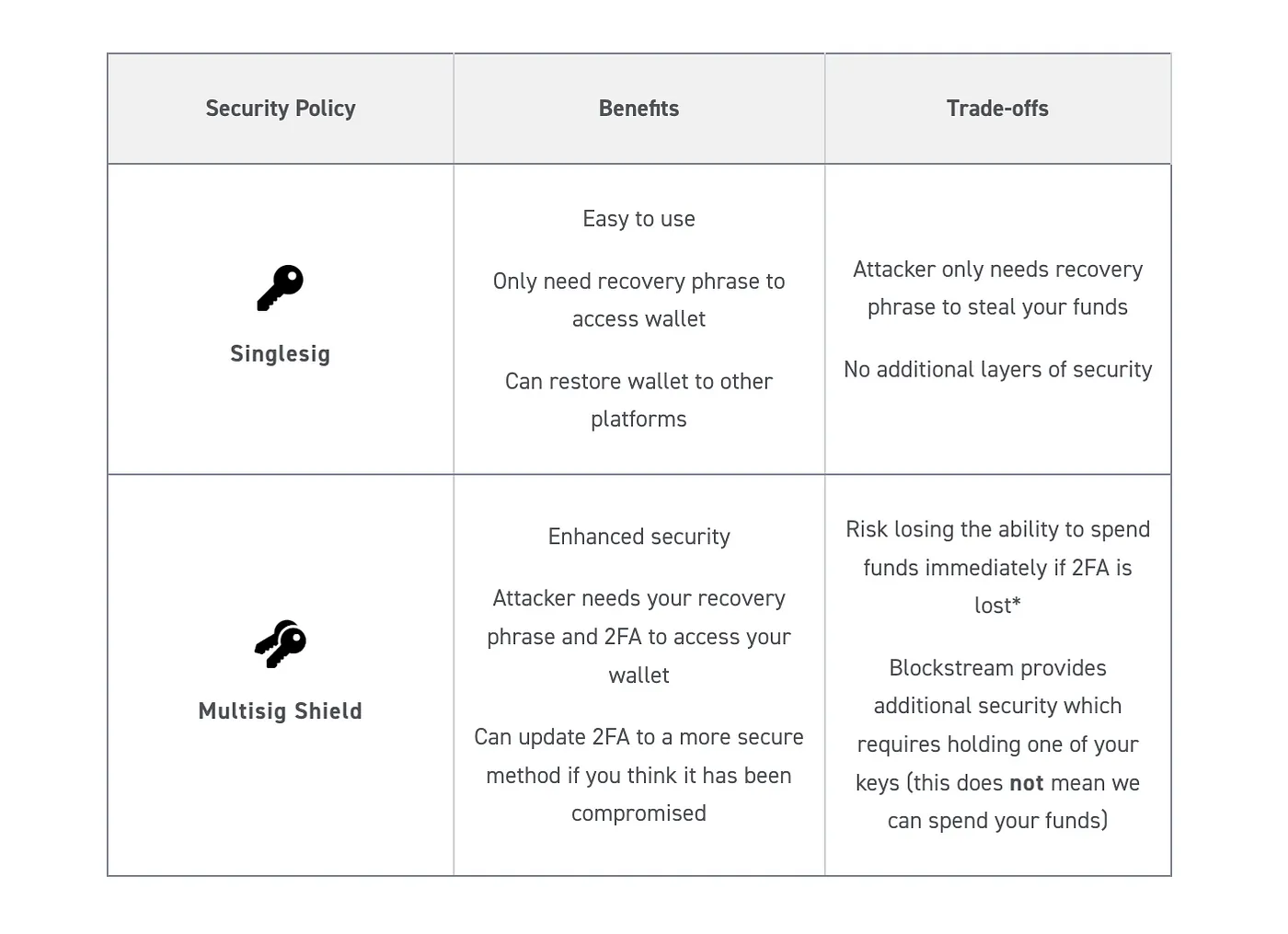
An advantage to using singlesig wallets is their interoperability with other Bitcoin wallet apps. You can take a singlesig recovery phrase generated by Blockstream Green and import it into other wallet apps if you wish.
Fortify your Bitcoin
Hardware wallets are a great way to add an additional layer of security for your Bitcoin wallet. They’re specifically engineered for Bitcoin and are super simple to use.
Our purely open-source Bitcoin and Liquid hardware wallet, Blockstream Jade, works in tandem with the Green app to generate and store private keys so you don’t have to store them on less secure devices connected to the internet.

We recently detail the security tech packed into Blockstream Jade, including technology like Bitcoin Core-inspired randomness, a blind PIN server, and Anti-Exfil that work together to keep hackers from running away with your money.
Blockstream Jades are affordable and are a no-brainer for a Multisig Shield wallet. We recommend adding a Jade into your wallet setup. Here’s how:
- Purchase a Jade on the Blockstream Store for only $64.99
- Follow the instructions for your platform (iOS, Android, desktop)
- Fund your new Bitcoin or Liquid wallet
- Rest easy
Continue your self-custody journey
Now that you’ve taken control over your precious bitcoin with Blockstream Green, learn how to use coin control with your new Bitcoin wallet.
Once you’re ready, stop by the Blockstream Green Community Telegram group to chat about all things Bitcoin, multisig wallets, and improving your privacy with coin control.
Be sure to subscribe to the Blockstream YouTube channel to catch the latest Deciphered episodes too!
Blockstream Jade is a hardware wallet that stores the recovery phrase for your Bitcoin and/or Liquid wallets. Hardware wallets increase the security of your funds because the private keys needed to spend your bitcoin or Liquid assets are on a specialized device made specifically to protect them. Storing your recovery phrase on other devices can open up additional attack vectors, so it is recommend to use a hardware wallet for additional security.
Blockstream is one of the few companies on the global market that offers users a full line of products with excellent prices, o utstanding quality and reliable support.
Tip 1: Blockstream Jade is available for purchase here.
Tip 2: Use the coupon code HWGUIDE and get 10% OFF when buying any Blockstream products in the official online store here.

1. Jade Hardware Wallet
The first hardware wallet specifically made for Liquid. Completely open-source, ideal for storing your bitcoins and Liquid assets. Its main feature is that it is completely open-source, even the firmware can be installed on your own self-built hardware.


$ 64.99
Being produced by the Blockstream company, for those unfamiliar with it, it’s the company founded by Adam Back, an important cryptographer and cypherpunk, inventor of hashcash. Jade integrates seamlessly with the various Blockstream products, such as the Liquid sidechain and the Green wallet.
Founded in 2014, Blockstream has been the leading provider of blockchain technologies and has remained on the forefront of work in cryptography and distributed systems.
Constructively it is a small plastic block, with a color IPS screen to sho w QR codes and a small camera. The interaction with the hardware wallet takes place via a mechanical wheel to scroll through the menu and a mechanical key. Connection is via USB-C port and Bluetooth LE.
Description
Fully open-source for both hardware and software, Blockstream Jade secures your keys offline in combination with Blockstream Green. This hardware wallet supports both Bitcoin and its leading sidechain, the Liquid Network. Out of the box, Blockstream Jade enables you to send and receive Bitcoin and all Liquid assets issued on the Liquid Network. This includes L-BTC, major assets such as Tether (USDt), L-CAD, and JPYS (which Ledger already supports on the Nano S), and any tokens issued by other Liquid users.
Key Features of Jade Hardware Wallet
- Advanced Liquid asset support
- Camera for fully air-gapped transactions
- Rate-limited, server-enforced PIN protection
- Full-color screen with QR code support
- Hardware Wallet Interface (HWI) wallet support for compatibility with Bitcoin Core
- Independent PIN server support
Tech specs of Jade Hardware Wallet
Dimensions | 60mm x 24mm x 17mm |
Compatibility |
|
Connector | USB-C |
Screen | 1.14-inch IPS LCD display, 240×135 RGB 16-bit |
Control | Click-wheel, application button |
Battery | 240 mAh |
Included in the package:
- Blockstream Jade device
- USB Type-C to USB Type-A cable*
- Recovery phrase sheet
- Quickstart guide
- Blockstream Sticker
- One (1) 12 Word QR Code Template
- One (1) 24 Word QR Code Template
*Note: to connect to your Android device by cable, you may need to source your own USB Type-C to Micro USB or USB Type-C to USB Type-C cable
Pros:
- Compact and discreet
- Totally open-source
- Economic
- Liquid asset support
- Color screen
- Server Enforced PIN protection
- Compatibility with Bitcoin Core
- PSBT (Partially Signed Bitcoin Transaction)
Cons:
- No Altcoin
- Low resolution screen


$ 64.99
Product Line
In addition to the Jade hardware wallet, the product line includes:
- Blockstream Metal Offline Backup
- Blockstream Jade Hardware Wallet & Metal Bundle
- Blockstream Capsule Seed Phrase Backup Tool
- Blockstream Jade Hardware Wallet & Capsule Bundle
- SeedQR Template Pack
2. Jade Transparent – Hardware Wallet
The same great Blockstream Jade Hardware Wallet, but in a brand new limited edition color. The transparent green Jade not only looks great, but it will bring you back to your 90’s childhood.

$ 64.99
3. Blockstream Metal Offline Backup
The Blockstream Metal Offline Backup offers a heavier-hitting product to protect your coins.

$ 139.99
Metals come with a custom laser-engraved Blockstream design. The Blockstream logo is engraved on one side and the words “Don’t Trust. Verify.” are etched on the other side. You can now hold on to your 24-word seed in an offline backup with style, defending you against flood, fire, or whatever else comes your way.
Physical offline seed word storage devices are a great way to protect your assets. Instead of writing your precious seed words on a piece of paper, which can be easily destroyed, use a physical device to protect yourself from disasters. We are also hoping this incentives you to get your seed words off of the Cloud. The Cloud might be the worst way to store your seed words as Clouds have been known to be compromised from bad actors within the company and also bad actors that social engineer their way into your Cloud account. After snooping around for a bit, they come across your seed words and steal all of your funds. That is fun for no one.
Each Metal comes with a neatly organized set of character tiles. All you do is insert the first 4 letters of each word into place, and slide the cover back. You can then rest assured that our high quality marine grade 316 stainless steel will keep your seed safe against all the elements.
Blockstream Metals are manufactured by Billfodl, based on an open source design by Cryptosteel.
Disclaimer: Does not protect against tragic boating accidents.
Check out other Seed Phrase back up devices.
4. Blockstream Jade Hardware Wallet & Metal Bundle
The Blockstream Metal and Blockstream Jade form a perfect hardware wallet bundle consisting of Blockstream’s secure hardware wallet and backup tool used to protect your Bitcoins and Liquid assets.

$ 169.99
You can now purchase both in a bundle at a discount.
5. Blockstream Capsule Seed Phrase Backup Tool
The Blockstream Capsule is the new seed phrase backup tool. It is a great way to store your keys in the physical world – bringing together user-friendliness, robust materials, and an unassuming shape for maximum portability and stash-ability.

$ 99.99
Physical offline seed word storage devices are a great way to protect your assets. Instead of writing your precious seed words on a piece of paper, which can be easily destroyed, use a physical device to protect yourself from disasters. We are also hoping this incentives you to get your seed words off of the Cloud. The Cloud might be the worst way to store your seed words. Clouds have been known to be compromised from bad actors within the company. Clouds are also known for having bad actors social engineering their way into your Cloud account. After snooping around for a bit, they come across your seed words and steal all of your funds. That is fun for no one.
Manufactured by Cryptosteel, half-kilogram (1.13 lb) stainless steel capsules are shipped with 800 deeply-stamped tiles. This lets you record whatever you need in the capsule’s 123 hexademical character space – or a random ASCII strings up to 55 characters.
Simply unscrewed the capsule lid, slide the tiles in in the correct order to record your seed phrase, and seal it again in the seed phrase backup tool. Need more detailed instructions? Check out these quick-and-easy tutorial videos from Cryptosteel.
Perfectly well suited for complementing your Trezor, Ledger, or BitBox.
6. Blockstream Jade Hardware Wallet & Capsule Bundle
The Blockstream Capsule and Blockstream Jade form a perfect hardware wallet bundle consisting of Blockstream’s secure hardware wallet and backup tool used to protect your Bitcoins and Liquid assets.

You can now purchase both in a bundle at a discount.
$ 134.99
7. SeedQR Template Pack
The much-anticipated Jade camera and screen have been activated for a fully air-gapped workflow when signing Bitcoin transactions. The new functionality can currently be used with BlueWallet, Sparrow, Specter, and Nunchuk.

$ 5.99
The QR Template Pack allows you to create your own recovery phrase backup in a QR code format and scan it to access QR Mode for fully air-gapped tranasctions. Simply use your Jade Hardware Wallet to generate a SeedQR and then use a permanent marker to fill in the QR template. Learn more here: SeedQR Creation Guide
QR Template Pack includes:
- (5) 12 word QR templates
- (5) 24 word QR templates
Learn more about the best TOP 30 hardware cryptocurrency wallets
You can see this list here.
TOP 29 Hardware Wallets, the Official Online Stores
| 1 |  | Trezor hardware wallet, the official online store |  |
| 2 |  | Ledger hardware wallet, the official online store |  |
| 3 |  | KeepKey hardware wallet, the official online store |  |
| 4 |  | BitBox02 hardware wallet, the official online store |  |
| 5 |  | CoolWallet hardware wallet, the official online store |  |
| 6 |  | ELLIPAL hardware wallet, the official online store |  |
| 7 |  | D'CENT hardware wallet, the official online store. |  |
| 8 |  | SafePal hardware wallet, the official online store |  |
| 9 | 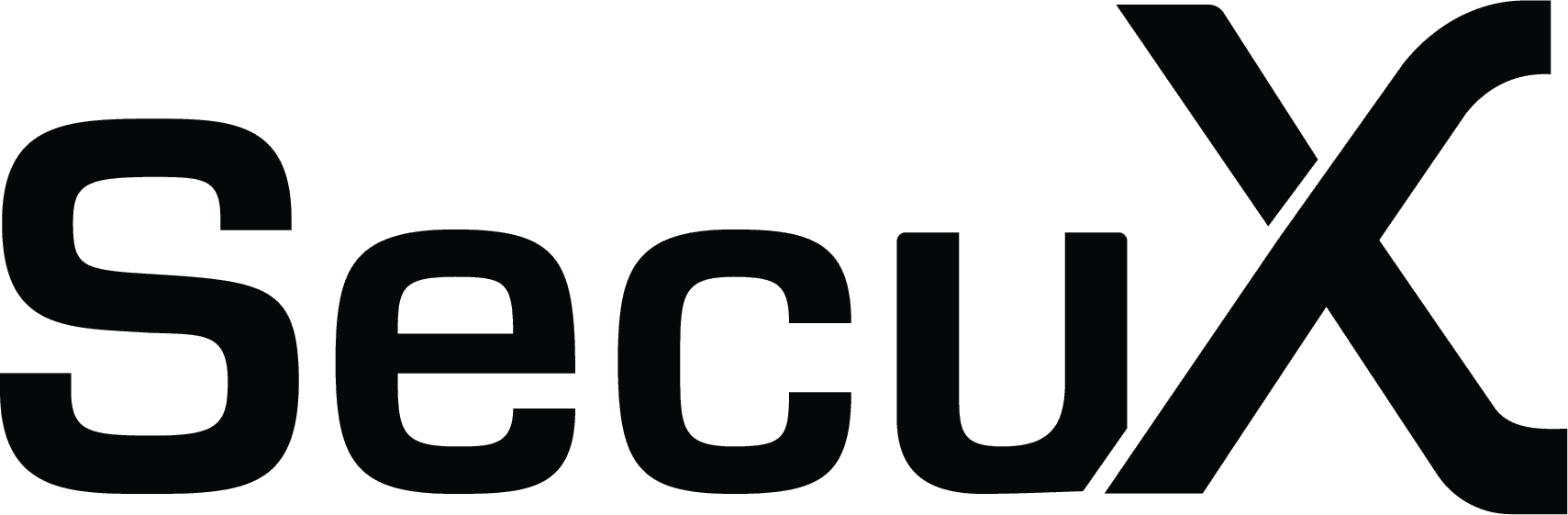 | SecuX hardware wallet, the official online store |  |
| 10 |  | BC Vault hardware wallet, the official online store |  |
| 11 |  | BitLox hardware wallet, the official online store |  |
| 12 |  | Keystone hardware wallet, the official online store |  |
| 13 |  | ProKey hardware wallet, the official online store |  |
| 14 |  | NGRAVE hardware wallet, the official online store |  |
| 15 |  | Keevo hardware wallet, the official online store |  |
| 16 |  | GridPlus hardware wallet, the official online store |  |
| 17 |  | Ballet hardware wallet, the official online store |  |
| 18 |  | OPOLO hardware wallet, the official online store |  |
| 19 |  | Foundation (Passport) hardware wallet, the official online store |  |
| 20 |  | ImKey hardware wallet, the official online store |  |
| 21 | 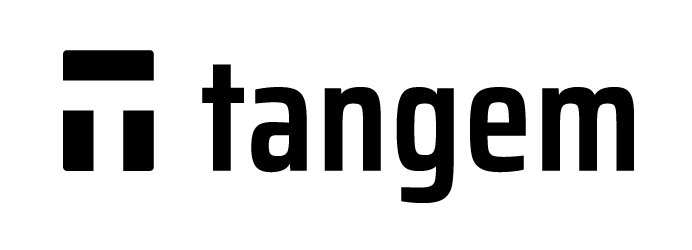 | Tangem hardware wallet, the official online store |  |
| 22 |  | HashWallet hardware wallet, the official online store |  |
| 23 |  | Material Bitcoin hardware wallet, the official online store |  |
| 24 |  | ShieldFolio hardware wallet, the official online store |  |
| 25 |  | OneKey hardware wallet, the official online store |  |
| 26 | 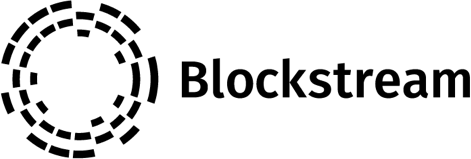 | Blockstream Jade hardware wallet, the official online store |  |
| 27 |  | Cypherock hardware wallet, the official online store |  |
| 28 |  | Keepser hardware wallet, the official online store |  |
| 29 |  | NEXA hardware wallet, the official online store |  |