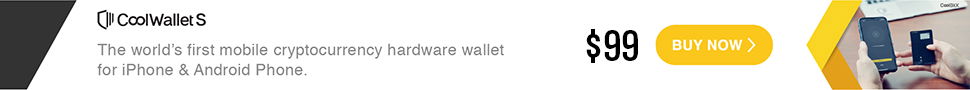How to Set Up CoolWallet Hardware Wallet

Buy CoolWallet S & CoolWallet Pro
Want to buy a CoolWallet S or CoolWallet Pro? Buy it here!
CoolWallet is the most secure crypto hardware wallet for Bitcoin, Ethereum, Litecoin, Bitcoin Cash, and ERC20 Token.
CoolWallet is a new kind of hardware wallet, with a unique, sleek design that offers convenience without sacrificing decentralized security. U
CoolWallet Pro is a premium hardware wallet that complements sophisticated users’ crypto needs with advanced crypto storage and software features that covers all new scenarios of crypto usage in the realms of staking, DeFi, NFTs and Dapps.

What Are the Differences Between Cool Wallet S & CoolWallet Pro?
Crypto is Evolving. So is CoolWallet.
The CoolWallet Pro version not only inherited the mobility and security aspects of the CoolWallet S, but we went a step further and upgraded the secure element chipset from CC EAL 5+ to an even more secure CC EAL 6+ standard and added an enhanced memory module that allows integrations with more coins. In addition to the hardware upgrade, new Staking, Defi, Apps and NOT in-app features have been included as well.
Who Is the CoolWallet Pro for?
Who Is the CoolWallet Pro for?More and Better.
CoolWallet Pro is the solution for advanced crypto users who are constantly looking for interesting crypto-projects and state-of-the-art protection. Especially suitable if you want to participate in various Staking, Apps and NFT opportunities, you do not want to miss out on the CoolWallet Pro. The CoolWallet Pro already supports Polka dot (DOT), Cosmos (ATOM), Tron (TRX) and Kusama (KSM) and is constantly developing more exciting integrations!
The CoolWallet Pro: Introducing
Setting up your Coolwallet S & CoolWallet Pro
What's in the box?
CoolWallet S

CoolWallet Pro

Your CoolWallet package should come wrapped and sealed with a tamper-proof sticker. Please check the packaging for any visible signs of tampering. Next, remove the wrapping and sticker to open the box. Check the contents of the box and confirm that it contains all of the following items:
- 1 x CoolWallet S or CoolWallet Pro
- 1 x USB Charger w/ Cable
- 2 x Recovery Card
- 1 x CoolWallet S Sticker
Know your card

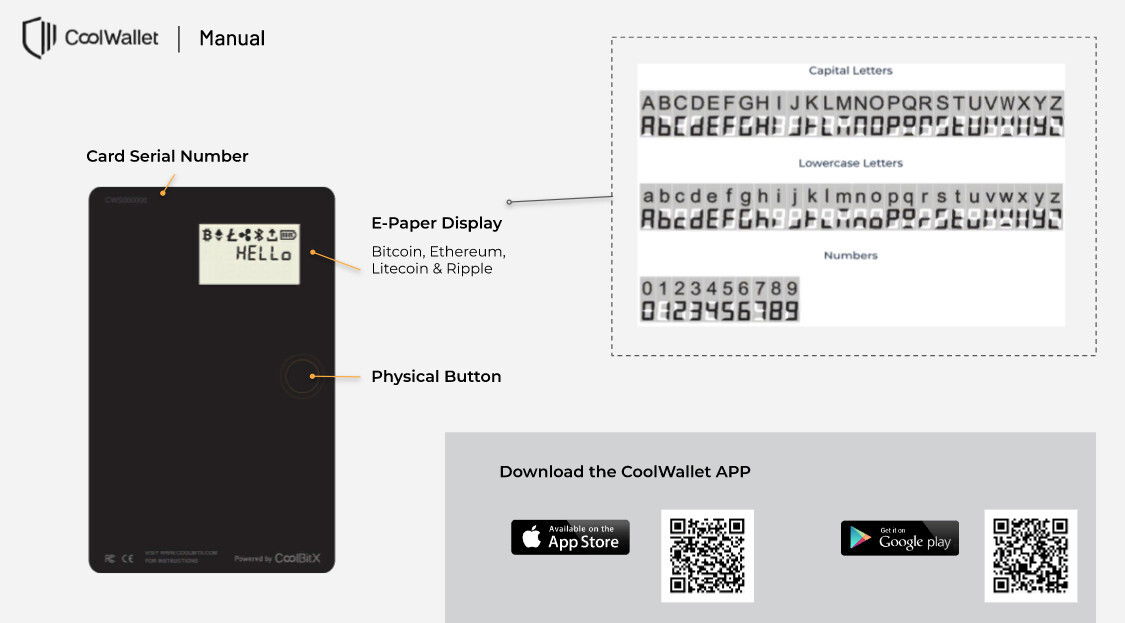
- Card Serial Number: the identity number of your CoolWallet and it would be used in pairing with your CoolWallet App. ,
- Physical Button: this smartly hidden button would require physical pressure to authenticate every transaction or adjustments on your CoolWallet App. This unique feature is how CoolWallet keeps your asset safe!
- E-Paper: Every outbound transaction would only proceed if you verify the amount on the display and press the button according to the instruction on the E-paper. This is another layer of security CoolWallet comes with.
- Charging Pins: please insert your CoolWallet into the charging deck with this side facing the arrow sign on the deck.
Step 1: wallet creation
Download the CoolBitX Crypto app from the App Store or the Google Play Store.

Step 2: Bluetooth
Open the app (please ensure the phone's Bluetooth is enabled).
- iOS users: Please enable Bluetooth for the CoolBitX Crypto app.
- Android users: Please enable location services on your phone.
Charging Instructions
- Your CoolWallet must connect to power during the initial set up as well as firmware updates. To charge the card correctly, match the “lightning” icon on your CoolWallet and the “arrow” icon on the charger deck. Gently insert the card into the charger until you hear a “click”. *Remove the protective film on the charging Pins for first charging
- It takes roughly 2 hours for a full charge and the standby time is around 3 months.
- Charge your CoolWallet on a monthly basis for best battery lifespan.
Step 3: Pairing code
Turn on your CoolWallet S, select the matching serial number, and click Connect to pair with the app.You will then be prompted to enter a Bluetooth pairing code shown on the e-paper display of the wallet. Please enter the code and press Pair. You will then be prompted to enter a Bluetooth pairing code shown on the e-paper display of the wallet. Please enter the code and press Pair.
Once you have entered the Bluetooth pairing code, you will be asked to press the button on the CoolWallet S to confirm the pairing request. Once your wallet is paired with the app, you can choose "Create" ( to create a new wallet) or "Recover" (to recover your old wallet using your backup seed). Let's explain how to create a new wallet.

Step 4: Seed length - By Card
There are two options to generate your seed. "By Card" (Higher security) and "By App" (Faster process - Not recommended). You can also choose the seed length (12/18/24).
If you select the "By Card" method, the randomly generated seed numbers will appear on the e-paper display of the wallet one by one. You can press the button to jump to the next seed number.
Once you have written down all of your seed numbers, please add them up to get the sum of the seed numbers to proceed with the seed validation process.(e.g. 12345 + 23456 + ...... = sum)

Step 5: Seed length - By App
If you select the "By App" method, the randomly generated seed words will appear in the app.
Once you have written down all of your seed words, please select the words in the right order to validate the accuracy of the written seed words.

Step 6: Select coins
During the wallet generation process, please select the cryptocurrencies you would like to add to the wallet.
You may also enable the address confirmation feature for future outgoing transactions.
Congratulations! You have successfully created your wallet.